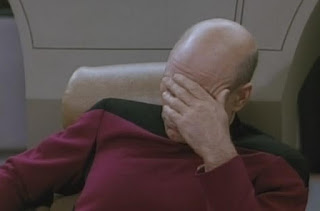With tonight being the last class I plan on sharing some of the apps, tools and plans I have to
become as paperless as possible.
Throughout the semester I have discussed how I want to embrace BYOD and hopefully create a paperless classroom. I have come to a conclusion that 100% paperless is not going to be a reality as there are so many obstacles to overcome. I do plan on encouraging and developing as many of my lessons, classes, and units to be integrated with technology to their fullest potential keeping in my my students needs, curriculum, and the appropriateness of the concepts.
Throughout the semester I have discussed how I want to embrace BYOD and hopefully create a paperless classroom. I have come to a conclusion that 100% paperless is not going to be a reality as there are so many obstacles to overcome. I do plan on encouraging and developing as many of my lessons, classes, and units to be integrated with technology to their fullest potential keeping in my my students needs, curriculum, and the appropriateness of the concepts.
I will break down my ideas into
my subject categories:
Mathematics -
 |
| Photo Credit: MeanGirlsWiki |
2. Assignments/Evaluation - I
am going to be using Mathletics for
most of my assignments next year. This site has the Saskatchewan
Curriculum connected to it, along with the approved pre and post assessments
that I use throughout the year as my formative assessment tools. When the
opportunity arises I plan on using the manipulatives within my classroom as a
stepping tool to bridge the gap from the concrete concepts to the pictorial
that the students will be working on within the Mathletics program.
Science -
 |
| Photo Credit: Pearson Canada |
2. Assignments/Evaluation
- As much as Stager relented about Google and its dangers, I do love it, and I
find it very useful. I focus a majority of my assignments around the
Google Classroom platform, whether it is docs, slides or forms for a variety of
assessment practices. What I hope to do this year is connect with other
schools within the division and hopefully Collaborate (I know another dirty
word Mr. Stager does not enjoy). On top of that I also plan on
incorporating Kahoots for
formative assessment along with Flipgrids as
exit notes to check in with my students quickly.
English Language Arts -
1. Teaching - This is an area
where my "paperless" classroom may be a grey area... I have
access to the Pearson E-Text library for the middle years which gives me a
plethora of options, but I also work with a teach of teachers that have a 2
year ELA plan that aligns with our curriculum. We use short stories,
creative writing, integrated cross curricular plans. My attempt will be
to utilize PDF ve
rsions of our short stories as long as it doesn't breach any
copyright laws, and then I am hoping that through utilizing the tools built
into Google Classroom platform that the students will become more efficient
through their written outcomes.
 |
| Photo Credit: GAFE |
2. Assignments/Evaluation - I
will primarily be using GAFE as
my LMS, therefore a majority of my assignments will be evaluated digitally as
well. We will be focusing on more of the process of the writing traits
and reading strategies that the students need to improve upon over the year.
I feel that through using an online format I will be able to help
identify and improve my students understanding of the process of learning
through language arts. I believe that the issues of plagiarism, copying
out weigh the problems of incomplete/lost assignments and there will be less
excuses for these issues. As long as I am diligent in checking in with
the students along the way I hope the copying issues will be less frequent.
I am interested in getting into
blogging with my students but I am going to need to get the other members of my teaching team to buy into my philosophy before I will be able to make this a fully integrated part of my Language Arts program.
Over the course of the semester I have been compiling my information into a slideshow so I can share with my staff and school community in the fall. I have a link to the document here, but it will not be "finished" for a few more days (by end of June for sure!). Keep an eye out for it and if you would like me to share it with you so you can edit it please send me a message and I am more than happy to share.
Finally I would like to thank my colleagues/peers/friends who over the last number of classes we have worked together and got to know one another in many different aspects. I will miss spending Tuesday nights with you. At this current moment I am excited to be done, but at the same time I feel that I will miss being involved regularly on Ed Tech topics through classes like Alec/Katia's. I am sure that the free time I will have will eventually be filled with kids activities and honey-do-lists from my loving wife.
I'm Out!
Kyle DuMont M. Ed. (soon to be...)
Over the course of the semester I have been compiling my information into a slideshow so I can share with my staff and school community in the fall. I have a link to the document here, but it will not be "finished" for a few more days (by end of June for sure!). Keep an eye out for it and if you would like me to share it with you so you can edit it please send me a message and I am more than happy to share.
I'm Out!
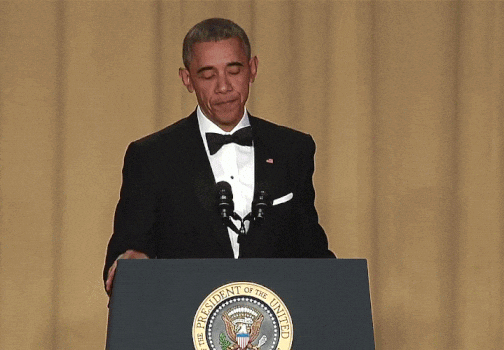 |
| GIF Source: Reddit |